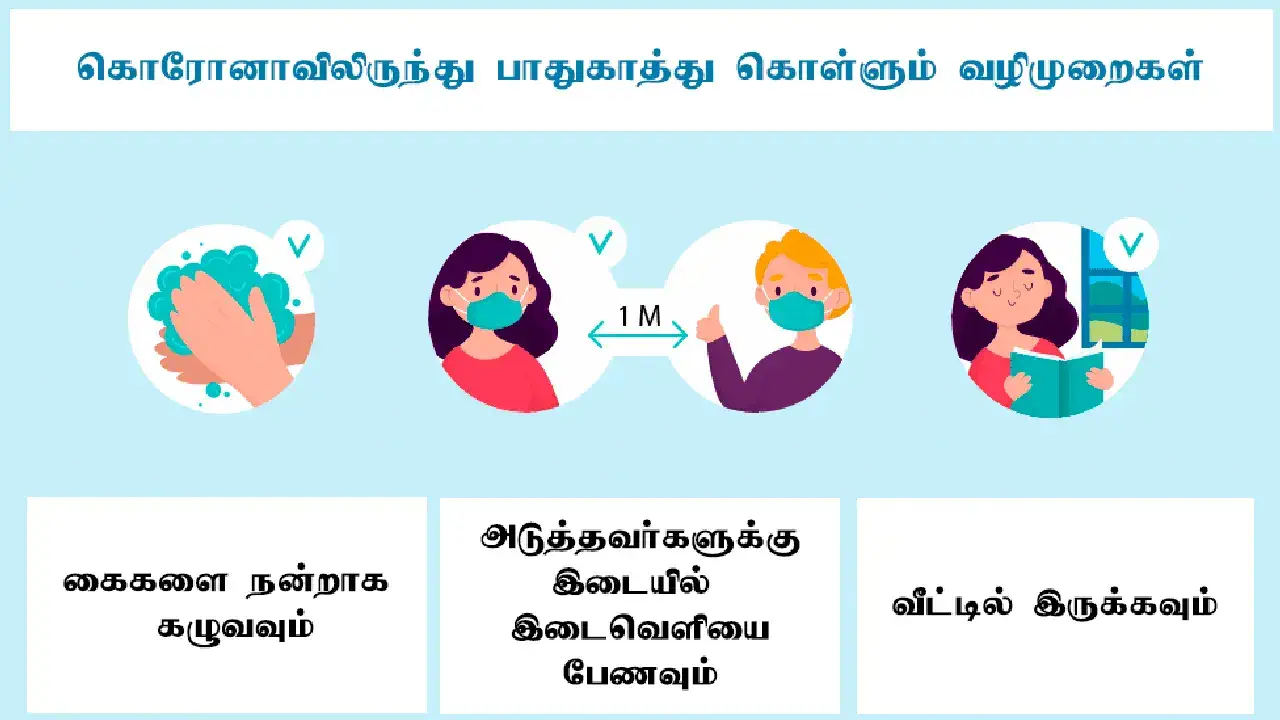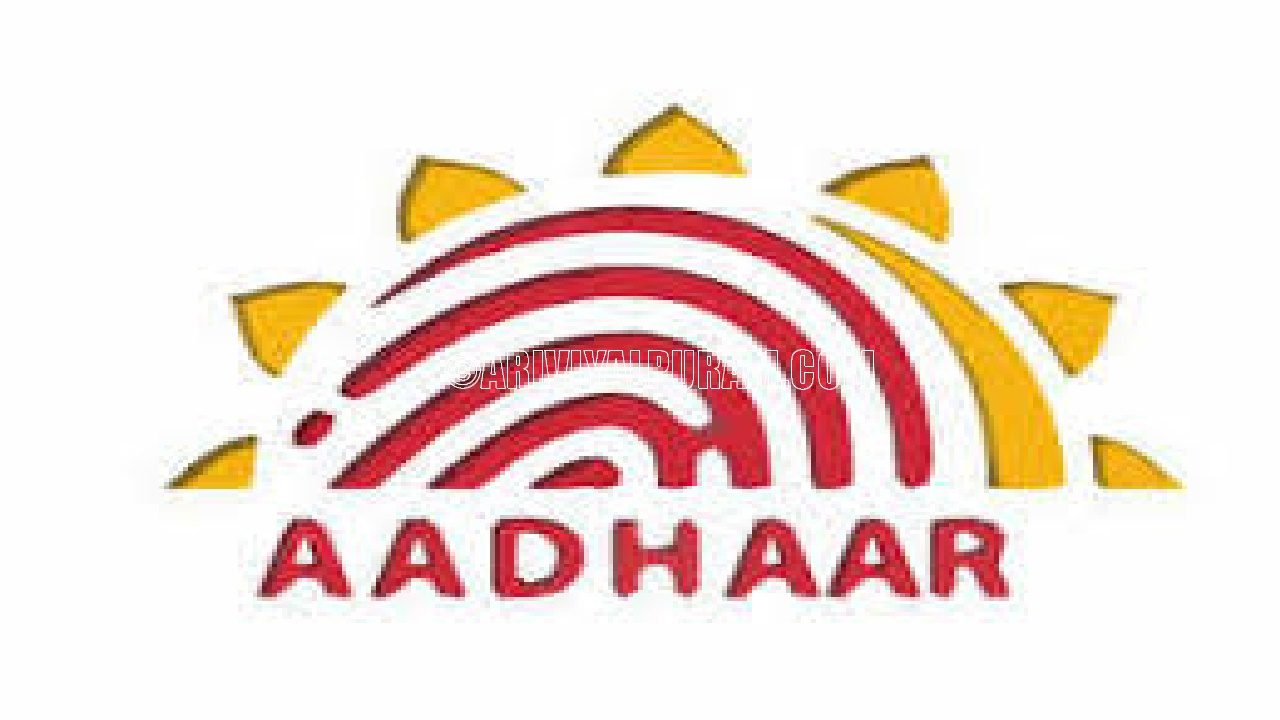
https://uidai.gov.in/ இந்த லிங்கில் சென்று (Download Aadhaar Card)
அடுத்து அந்த லின்ங்கில் உங்கள் ஆதார் எண் பதிவிடுங்கள் கீழ் உள்ள பாதுகாப்புக் குறியீட்டு எண்களை டைப் செய்யவும்.
பின்பு SEND OTP என்ற பட்டனை கிளிக் செய்ய வேண்டும்.
ஆதார் அட்டையுடன் இணைக்கப்பட்டிருக்கும் மொபைல் எண்ணுக்கு 6 நம்பர் பாஸ்வேர்டு அனுப்பப்படும்.
அதை Enter OTP என்ற இடத்தில் டைப் செய்து, Download Aadhaar என்ற பட்டனை கிளிக் செய்தால் ஆதார் கார்டை டவுன்லோட் செய்துவிடலாம்.
நீங்கள் டவுன்லோடு செய்த ஆதார்கார்டு பாஸ்வேர்டு போடபட்டு இருக்கும்
அதனை நீங்கள் ஓப்பன் செய்யஉங்கள் பெயரின் முதல் 4 எழுத்துகள் கேப்பிட்டல் லட்டரில் டைப் செய்யவேண்டும் பின்பு உங்கள் பிறந்த வருடம் டைப் செய்ய வேண்டும்.
உதாரணமாக: NGKU1984
How To Download Aadhaar Card With Mobile?
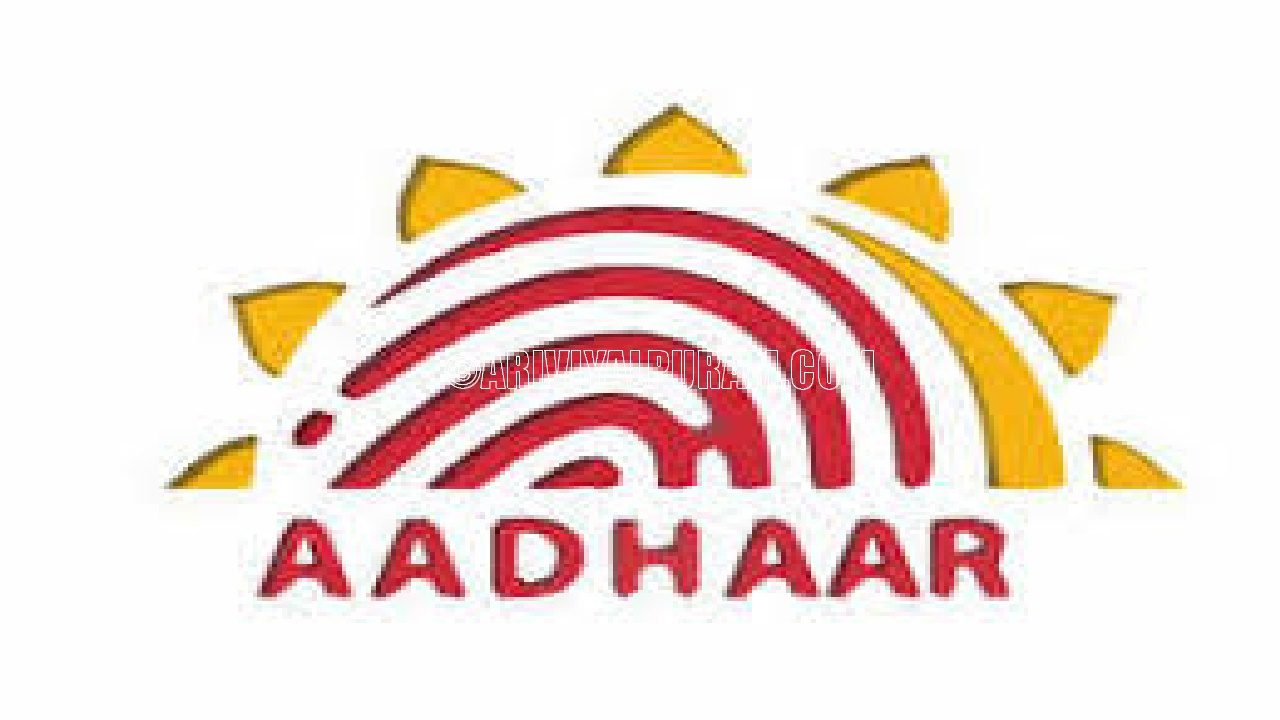
Go to this link https://uidai.gov.in/
Next post your reference number in that link and type the security code numbers below.
Then click on the SEND OTP button.
The password number 6 will be sent to the mobile number attached to the Aadhaar card.
You can download the Aadhaar card by typing it in Enter OTP and clicking on the Download Aadhaar button.
The Aadhaarcard password you downloaded will be entered
To open it you have to type the first 4 letters of your name in capital letters and then your year of birth.
For example: NGKU1984